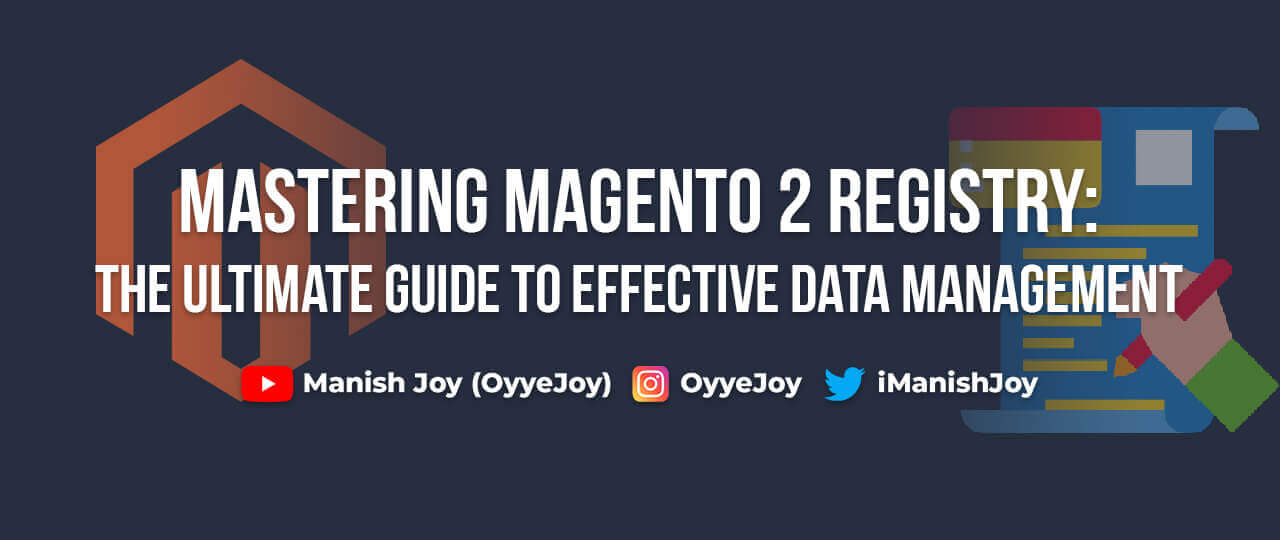Mastering Magento 2 Registry: The Ultimate Guide to Effective Data Management
In Magento 2, the registry is a crucial part of the framework that allows developers to manage and store data and objects throughout the application’s lifecycle. It provides a way to store and retrieve data that needs to be shared across different parts of the application, especially within the same request.
In this guide, we will explore how the Magento 2 registry works, its use cases, and best practices for utilizing it effectively in your custom development.
What is Magento 2 Registry? The registry in Magento 2 is a mechanism that allows you to store and retrieve data and objects globally within the scope of a single request. It is an implementation of the Registry pattern, which is commonly used in various programming environments.
How to Use Magento 2 Registry:
Accessing the Registry
To access the registry in Magento 2, you typically use the \Magento\Framework\Registry class. This class provides methods to set and get data.
Example of Using Registry
-
Injecting the Registry: To use the registry in your class, you need to inject it via the constructor. For example, in a block or model:
<?php namespace Vendor\Module\Block; use Magento\Framework\Registry; class CustomBlock extends \Magento\Framework\View\Element\Template { protected $registry; public function __construct( \Magento\Framework\View\Element\Template\Context $context, Registry $registry, array $data = [] ) { $this->registry = $registry; parent::__construct($context, $data); } public function getRegistryData() { return $this->registry->registry('my_custom_key'); } } -
Setting Data in Registry: You can set data in the registry from any part of the code, such as controllers or models:
<?php namespace Vendor\Module\Controller\Index; use Magento\Framework\App\Action\Action; use Magento\Framework\App\Action\Context; use Magento\Framework\Registry; class Index extends Action { protected $registry; public function __construct( Context $context, Registry $registry ) { $this->registry = $registry; parent::__construct($context); } public function execute() { $data = 'This is some data'; $this->registry->register('my_custom_key', $data); // Other logic here... } } -
Retrieving Data from Registry: Retrieve the data that was set in the registry in any part of your application:
<?php namespace Vendor\Module\Block; class CustomBlock extends \Magento\Framework\View\Element\Template { protected $registry; public function __construct( \Magento\Framework\View\Element\Template\Context $context, Registry $registry, array $data = [] ) { $this->registry = $registry; parent::__construct($context, $data); } public function getRegistryData() { return $this->registry->registry('my_custom_key'); } }
Use Cases for Registry:
-
Passing Data Between Controllers and Blocks: Use the registry to pass data from controllers to blocks when rendering a page.
-
Storing Temporary Data: Store temporary data that is needed across multiple methods within the same request.
-
Sharing Data Across Modules: Share data between different parts of a module or between different modules within the same request scope.
Best Practices:
-
Avoid Overuse: Do not overuse the registry for storing data. It’s best suited for temporary data that doesn’t need to persist beyond the current request.
-
Use Unique Keys: Ensure that the keys used in the registry are unique to avoid potential conflicts.
-
Document Registry Usage: Document any data stored in the registry and its purpose to maintain code clarity and prevent confusion.
Conclusion: The Magento 2 registry is a powerful tool for managing data and objects within the same request. By understanding how to use it effectively, you can streamline your custom development and improve the flexibility of your Magento 2 application. Follow best practices to ensure that your use of the registry remains clean and efficient.
Liked the post, share with others: