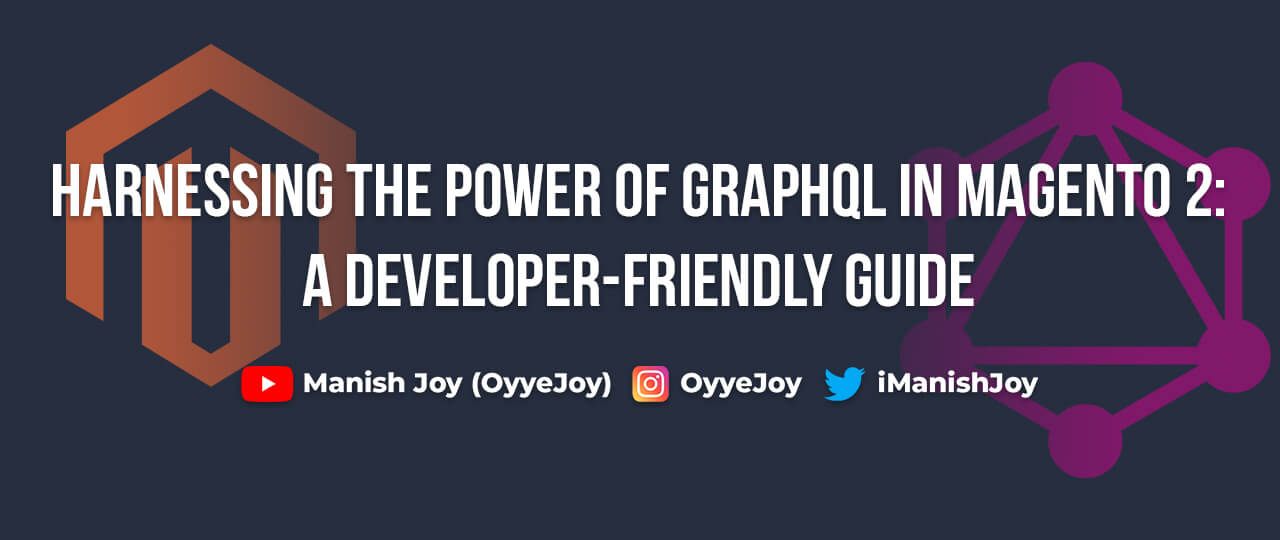Harnessing the Power of GraphQL in Magento 2: A Developer-Friendly Guide
Magento 2 has embraced GraphQL as a powerful alternative to REST and SOAP APIs. GraphQL offers efficient, flexible, and faster queries, allowing developers to request exactly what they need. This guide will walk you through the essentials of using GraphQL in Magento 2, from setup to basic usage.
Why Use GraphQL in Magento 2?
GraphQL provides several advantages over traditional APIs:
- Efficiency: Fetch only the data you need in a single request.
- Flexibility: Query multiple resources in a single call.
- Performance: Reduce the number of requests and improve load times.
Setting Up GraphQL in Magento 2
Magento 2 comes with GraphQL support out-of-the-box. To enable and test it, follow these steps:
-
Verify GraphQL Endpoint: The default GraphQL endpoint in Magento 2 is
/graphql. You can test this endpoint using tools like GraphiQL or Postman. -
Access GraphiQL Interface: Open your browser and navigate to:
http://your-magento-site/graphql
Basic GraphQL Queries in Magento 2
Let’s start with some basic queries to get product information.
Fetching Product Details
Here’s a simple query to fetch product details by SKU:
{
products(filter: { sku: { eq: "24-MB01" } }) {
items {
id
name
sku
price {
regularPrice {
amount {
value
currency
}
}
}
}
}
}
Advanced GraphQL Queries
GraphQL’s true power lies in its ability to combine multiple queries and handle complex data structures.
Fetching Categories and Products
{
category(id: 2) {
id
name
products {
items {
id
name
sku
price {
regularPrice {
amount {
value
currency
}
}
}
}
}
}
}
Mutations in GraphQL
Mutations in GraphQL allow you to modify data on the server. For example, adding a product to the cart:
Adding a Product to the Cart
mutation {
addSimpleProductsToCart(
input: {
cart_id: "cartId"
cart_items: [
{
data: {
quantity: 1
sku: "24-MB01"
}
}
]
}
) {
cart {
items {
id
product {
name
sku
price {
regularPrice {
amount {
value
currency
}
}
}
}
quantity
}
}
}
}
Conclusion
GraphQL in Magento 2 offers a robust and flexible way to interact with your store’s data. By understanding the basics and leveraging advanced queries and mutations, you can significantly improve the performance and efficiency of your Magento 2 applications.
Next Steps
Once you’ve grasped the basics of GraphQL in Magento 2, it’s time to extend its capabilities. Check out the next part of this series for a detailed guide on extending GraphQL in Magento 2:
⇒ Extending GraphQL in Magento 2: Custom Queries and Mutations
Liked the post, share with others: